You are using an out of date browser. It may not display this or other websites correctly.
You should upgrade or use an alternative browser.
You should upgrade or use an alternative browser.
Ladder Logic "Flag"
- Thread starter oxlacey
- Start date
alive15
Member
Are you searching for a particular software that has this, or are you asking about a certain one? I don't recall seeing one in rslogix 500/5000, but maybe someone else knows how to create one.
drbitboy
Lifetime Supporting Member
I think in a past life that I ran across a ladder logic developer program that allowed me to put a flag on a rung so I could quickly jump back and forth. Does anyone recall this as well? What program was that?
Perhaps you are referring to JMP and LBL instructions in Allen-Bradley, e.g. here and here? They are probably considered the Devil's spawn by some, but the can come in handy if used with care.
Operaghost
Member
If you are referring to Rockwell's RSLogix 5000 or Studio 5000 then it is called Bookmarks. The bookmarks look like flags on the rungs. Then you can jump from bookmark to bookmark to navigate to specific sections of logic. They are not saved though. Opening an existing program you wouldn't see any bookmarks. You add them as you go, then they are discarded when you close the file.
You have to go into the toolbars and enable it as the Bookmark toolbar is disabled by default. I think it is under the View menu for the 5000 software. View then Toolbars.
OG
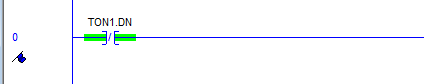
You have to go into the toolbars and enable it as the Bookmark toolbar is disabled by default. I think it is under the View menu for the 5000 software. View then Toolbars.
OG
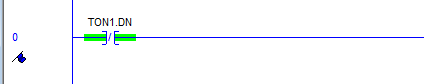
Last edited:
ndzied1
Lifetime Supporting Member
It sounds like you are referring to jumping to specific rungs when using the ladder editor. If so, please let everyone know what ladder software you are using?
Taking a guess that you are referring to RSLogix500 then you can use Ctrl-G and then type in the file:rung you are trying to go to.
It's been a while but there is another RS500 helper which has to do with naming pages or sections of a file and then being able to get there by name.
Taking a guess that you are referring to RSLogix500 then you can use Ctrl-G and then type in the file:rung you are trying to go to.
It's been a while but there is another RS500 helper which has to do with naming pages or sections of a file and then being able to get there by name.
Before everyone fires off with talk of RSlogix500/5000, I should point out that the OP did not mention what platform he is using, or even which manufacturer's software.
I don't think it's worth guessing, the thread will fill up with tons of information which could be potentially useless to the OP.
Once we know his platform we can give him pertinent answers.
My vote is to wait for the OP to return ...
I don't think it's worth guessing, the thread will fill up with tons of information which could be potentially useless to the OP.
Once we know his platform we can give him pertinent answers.
My vote is to wait for the OP to return ...
I_Automation
Lifetime Supporting Member
My vote is to wait for the OP to return ...
Since the OP asked "What program was that?" I take it the platform is un-remembered.
Operaghost
Member
Yeah, I took it to mean the OP didn't know what program it was. And I showed an example of a program that does indeed show a flag.
OG
OG
I'm in no way disagreeing with your statements, however I took it to mean he wants to know what it was, so he can do some more programming, rather than reminiscing past pleasures.
Then I figured if he was going to do some more ladder programming he would have a target PLC in mind, rather than just programming for the fun of it ....
I'm sure we could fill this thread with a huge list of all programming software that has (or in this case, had, might not be around anymore) bookmark functionality, or backward/forward buttons. I wonder if we did such a list, one of them might jog his memory ???
And how far back do we need to go ? PLCs and their associated programming software programs have been around since the late 60's (yes, that's over 50 years!) when Bedford Associates started Modicon. Some systems even had programming software emanating from different sources (e.g. A-B 6200 Series PLC2 and Taylor).
From his last question "What program was that?" can we infer he believes there was only ever one program that could do bookmarking ? I'm sure there could be lots of them.
I seem to remember you could do it in Telemecanique's rather poor programming lash-up using a dedicated machine that had an IP whatever rated keyboard that the keys needed pressing so hard you could only do twenty minutes max, then needed a break to let your fingers recover. Hey, reminiscing is fun !
Back in a previous life I ...... oh, never mind ....
Then I figured if he was going to do some more ladder programming he would have a target PLC in mind, rather than just programming for the fun of it ....
I'm sure we could fill this thread with a huge list of all programming software that has (or in this case, had, might not be around anymore) bookmark functionality, or backward/forward buttons. I wonder if we did such a list, one of them might jog his memory ???
And how far back do we need to go ? PLCs and their associated programming software programs have been around since the late 60's (yes, that's over 50 years!) when Bedford Associates started Modicon. Some systems even had programming software emanating from different sources (e.g. A-B 6200 Series PLC2 and Taylor).
From his last question "What program was that?" can we infer he believes there was only ever one program that could do bookmarking ? I'm sure there could be lots of them.
I seem to remember you could do it in Telemecanique's rather poor programming lash-up using a dedicated machine that had an IP whatever rated keyboard that the keys needed pressing so hard you could only do twenty minutes max, then needed a break to let your fingers recover. Hey, reminiscing is fun !
Back in a previous life I ...... oh, never mind ....
If you are referring to Rockwell's RSLogix 5000 or Studio 5000 then it is called Bookmarks. The bookmarks look like flags on the rungs. Then you can jump from bookmark to bookmark to navigate to specific sections of logic. They are not saved though. Opening an existing program you wouldn't see any bookmarks. You add them as you go, then they are discarded when you close the file.
You have to go into the toolbars and enable it as the Bookmark toolbar is disabled by default. I think it is under the View menu for the 5000 software. View then Toolbars.
OG
It's actually really convenient to map these as shortcut keys using Autohotkey/AutoIT.
I wish this was a native Studio shortcut, but I have it so that Alt+B is bookmark, Alt+N is next bookmark, Alt+V is previous bookmark.
I had to use mouse movements and returns when I press that shortcut keys. IF someone needs this this information should be enough.
Siemens software also has Breakpoints.
Throwing it out as a possibility.
It may be a language issue, but I don't think "Breakpoint" is the correct terminology.
Usually a "Breakpoint" is where you want code execution to stop, rather than a reference to a location in the code for the programming software to return to.
Similar Topics
I have a machine which is undergoing upgradation. As part of the process two SEW drives are being replaced., existing Gen B with new Gen C. The...
- Replies
- 3
- Views
- 169
Good morning crew!
Ok my logic works but I am missing something. When the start button is pushed it should like the red light for 4sec then shut...
- Replies
- 13
- Views
- 407
Working on project will update after it is completed.
- Replies
- 2
- Views
- 350
Can someone help me piece this problem together. I have a lot of it down I think but cannot seem to get it right. Probably an easy one for most on...
- Replies
- 1
- Views
- 299
Hi everyone,
I'm working on a project that involves using a Keyence LR-X100 sensor in Studio 5000 V35 ladder logic to determine the object's...
- Replies
- 4
- Views
- 670




