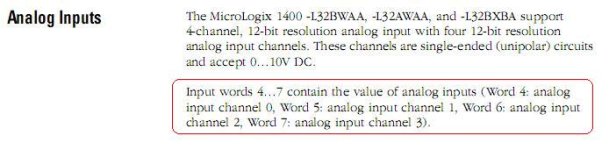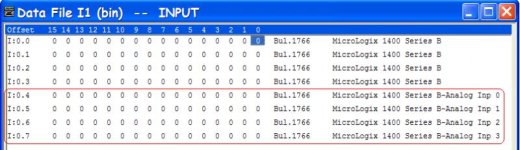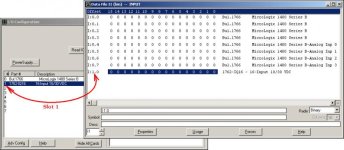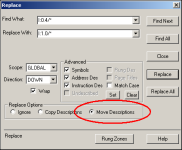wildcatherder
Member
This is another one of those basic bits of information that does not seem to be readily available.
What are the addresses for the built-in analog inputs and outputs for a Micrologix 1400 (for models that have analog capability)?
I found a post that said the inputs should be I:0.4 and I:0.5 which I would like to confirm.
I could find nothing about addresses for the built-in analog outputs?
Would someone please direct me to this information?
I have searched through the Micrologix 1400 User Manual without finding this little bit of info.
What are the addresses for the built-in analog inputs and outputs for a Micrologix 1400 (for models that have analog capability)?
I found a post that said the inputs should be I:0.4 and I:0.5 which I would like to confirm.
I could find nothing about addresses for the built-in analog outputs?
Would someone please direct me to this information?
I have searched through the Micrologix 1400 User Manual without finding this little bit of info.