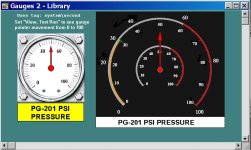Rotary gauges are fairly inefficient when you look at the information conveyed per square centimeter of screen space. Most programmers use digitial gauges for that reason, a box with a number inside. It shows the same information. That is if you are mostly interested in showing what the operators need to know to run the drilling rig.
If it is a contest to make the most artful display, then I am not the man to help you. I have 0 experience with that.
If it is a contest to make the most artful display, then I am not the man to help you. I have 0 experience with that.