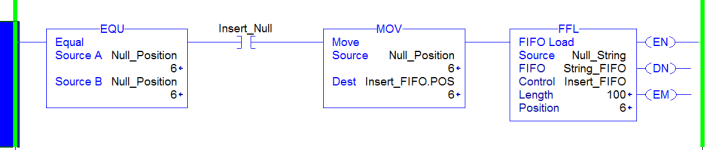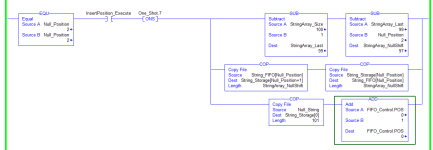alexbeatle
Member
Hello!
I've got data that I'm pushing/poping into a FIFO on Logix5000. Logix is also connected to the Ignition HMI for display.
Once in a while I'd need to change data in FIFO - push/pop anywhere in the FIFO data array.
Any suggestion on how-to best?
Ex. If FIFO is an array of strings strFIFO[100]. Normally, I push/pull using FFL/FFU. When needed, remove strFIFO[3], strFIFO[55], strFIFO[67] - pop string #3, #55, #67 update FIFO POS and remove blanks in-between. Similar with inserting an empty or a new string into the FIFO (anywhere in the array)
Currently I do it on HMI by selecting which string to remove. The, using while loops: copy all of the unselected strings to a temp array and then copy back into FIFO, updating the POS, accordingly. This is cumbersome and is taking relatively long time.
I've got data that I'm pushing/poping into a FIFO on Logix5000. Logix is also connected to the Ignition HMI for display.
Once in a while I'd need to change data in FIFO - push/pop anywhere in the FIFO data array.
Any suggestion on how-to best?
Ex. If FIFO is an array of strings strFIFO[100]. Normally, I push/pull using FFL/FFU. When needed, remove strFIFO[3], strFIFO[55], strFIFO[67] - pop string #3, #55, #67 update FIFO POS and remove blanks in-between. Similar with inserting an empty or a new string into the FIFO (anywhere in the array)
Currently I do it on HMI by selecting which string to remove. The, using while loops: copy all of the unselected strings to a temp array and then copy back into FIFO, updating the POS, accordingly. This is cumbersome and is taking relatively long time.