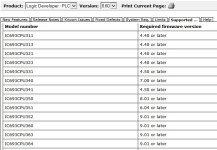Byron
Lifetime Supporting Member
Greetings Gentlemen,
I backed up some existing systems for a client. Here are the basics:
1- GE9030 MASTER RACK WITH CPU331; end of rack has Genius CMM302. The cable goes to the next SLAVE rack with no CPU.
2- Same as above
These two master slave setups are running in a redundant fashion, that is if one fails the other takes over. I backed up the code in both CPU's.
This was last week. Today, I'm making notes for recommendations to this client for further planning regarding backups. This is a GE-ZENITH Y517 Automatic Transfer Switch.
Questions:
In the office here I noticed there is no hardware config file, so I started up the Remote IO Manager AKA Hardware Config manager, and imported the CPUCFG.CFG and IOCFG.CFG files for each program in their respective folders for each program: Y517M1 and Y571M2. I opened the new file I saved: Y517M1.hwcfg (and the one for Y517M2) and each one of the files shows the MAIN RACK, no problem. BUT.... where in the heck is the SLAVE rack? It should be shown on the Rack 1 tab (?) !!! Or am I missing something BECAUSE .... it is not an expansion rack system like I am used to seeing, but rather the slave rack is cabled to the GENIUS CMM302.
Does any one out there in PLCTALK.NET world know anything about this kind of configuration?
Was I supposed to backup the hardware config onsite and I neglected to do so?
Or... is the CMM302 another can of worms? That is, I have to back up the config another way?
Or... do I have to manually enter the hardware config on TAB 1 of each of my backup configuration files?
SAME PROJECT- DIFFERENT QUESTION:
The HMI is a TCP QUICKPANEL JR. They are NOT uploadable. I have put in a request to the OEM for backup code (as well as annotated code for LM90). Assuming I get the code, should I work with PROFACE to upgrade to a newer supportable HMI for backup? I looked on eBay and the prices of the Quickpanel Jr. are getting ridiculous and the selection looks scary.
What HMI would Y'all recommend for an upgrade path. I need to treat this client well. It is in fact the Naval Air Force.
Thanks in Advance for ANY comments or suggestions.
Byron
I backed up some existing systems for a client. Here are the basics:
1- GE9030 MASTER RACK WITH CPU331; end of rack has Genius CMM302. The cable goes to the next SLAVE rack with no CPU.
2- Same as above
These two master slave setups are running in a redundant fashion, that is if one fails the other takes over. I backed up the code in both CPU's.
This was last week. Today, I'm making notes for recommendations to this client for further planning regarding backups. This is a GE-ZENITH Y517 Automatic Transfer Switch.
Questions:
In the office here I noticed there is no hardware config file, so I started up the Remote IO Manager AKA Hardware Config manager, and imported the CPUCFG.CFG and IOCFG.CFG files for each program in their respective folders for each program: Y517M1 and Y571M2. I opened the new file I saved: Y517M1.hwcfg (and the one for Y517M2) and each one of the files shows the MAIN RACK, no problem. BUT.... where in the heck is the SLAVE rack? It should be shown on the Rack 1 tab (?) !!! Or am I missing something BECAUSE .... it is not an expansion rack system like I am used to seeing, but rather the slave rack is cabled to the GENIUS CMM302.
Does any one out there in PLCTALK.NET world know anything about this kind of configuration?
Was I supposed to backup the hardware config onsite and I neglected to do so?
Or... is the CMM302 another can of worms? That is, I have to back up the config another way?
Or... do I have to manually enter the hardware config on TAB 1 of each of my backup configuration files?
SAME PROJECT- DIFFERENT QUESTION:
The HMI is a TCP QUICKPANEL JR. They are NOT uploadable. I have put in a request to the OEM for backup code (as well as annotated code for LM90). Assuming I get the code, should I work with PROFACE to upgrade to a newer supportable HMI for backup? I looked on eBay and the prices of the Quickpanel Jr. are getting ridiculous and the selection looks scary.
What HMI would Y'all recommend for an upgrade path. I need to treat this client well. It is in fact the Naval Air Force.
Thanks in Advance for ANY comments or suggestions.
Byron