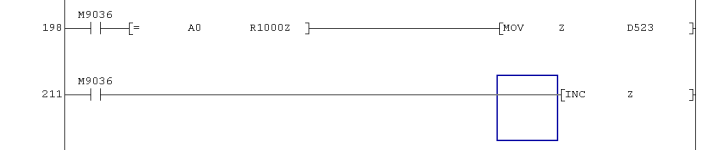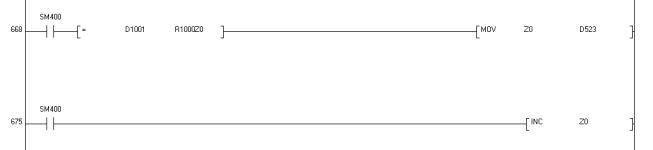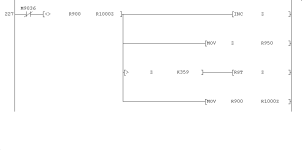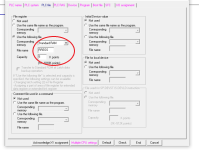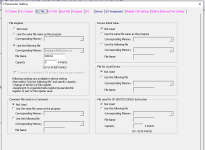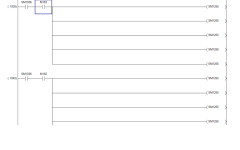I am upgrading an A series PLC to a Q series.
I understand how the Z register works, but in the original program I have the program just has the Z on it's own without anything after it. (see attachment)
When I try to write the new program in GX works 2 I can not just put Z, I need to put something after Z.(see attachment)
My question is can I use Z0 and will it work the same way?
Also on a side note can somebody tell me what the A registers are used for; I can't select A0 in GX Works 2 so having to use a D register instead.
Thanks,
Tom
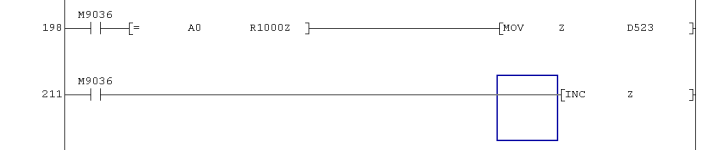
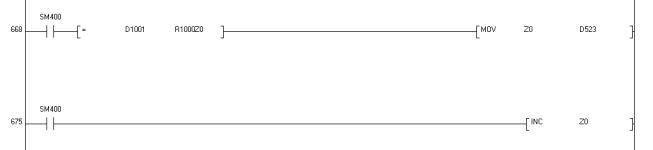
I understand how the Z register works, but in the original program I have the program just has the Z on it's own without anything after it. (see attachment)
When I try to write the new program in GX works 2 I can not just put Z, I need to put something after Z.(see attachment)
My question is can I use Z0 and will it work the same way?
Also on a side note can somebody tell me what the A registers are used for; I can't select A0 in GX Works 2 so having to use a D register instead.
Thanks,
Tom