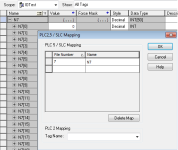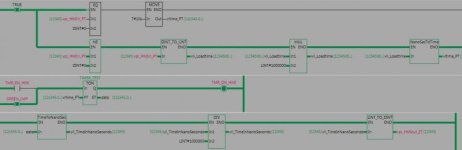This is what I discovered.This is what I keep coming up with, after trying to run the HMI.
1) There is a bug in the DF1 driver
- From Solution Explorer, open AdvancedHMIDrivers\AllenBradley\DF1Com.vb
- go to line 217 and change the code to this:
If MyDLLInstance > 0 AndAlso (DLL IsNot Nothing) AndAlso (DLL.ContainsKey(MyDLLInstance)) AndAlso DLL(MyDLLInstance) IsNot Nothing Then
2) BCC does not work for some reason, be sure your settings for the serial port is CRC
3) It doesn't seem to like PLC/SLC mapping of timers. I'm sure this has something to do with the CLX timers uses DINT, but SLC uses INT
I created an INT array and named it N7.
I then created a new PLC/SLC mapping to map file number 7 to N7
I then used a BasicLabel in AdvancedHMI with PLCAddressValue and PLCAddressKeypad set to N7:0. This now works.