phuz
Member
I completely uninstalled Wonderware 2020 and all the related components, rebooted, and then tried to install InTouch 2012, but it won't proceed.
If I just select InTouch development/runtime, click next (w/o selecting customize) it says that nothing has been selected. If I click customize and try to select InTouch runtime/development, they simply will not check. Ideas as to what is going on? I've used this same install ISO image many times in the past.
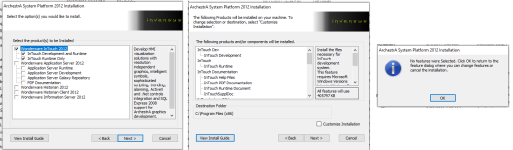
If I just select InTouch development/runtime, click next (w/o selecting customize) it says that nothing has been selected. If I click customize and try to select InTouch runtime/development, they simply will not check. Ideas as to what is going on? I've used this same install ISO image many times in the past.
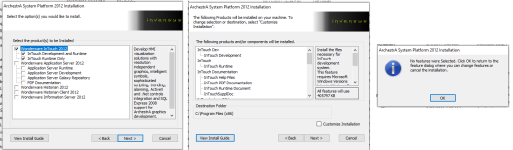
Last edited:



