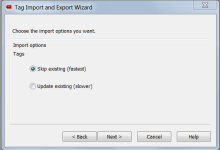dougpke
Member
Greetings:
I am moving a large SLC program to the CompactLogix platform, and would like to have the FactoryTalk tag database modified and ready when the processor swap takes place. Any ideas how this could be done, so I could come in on a Sunday, swap the processors, and, for example: have a FT tag database ready to go, with the N7:50 tags already converted to N7[50], etc..... Thank you in advance
I am moving a large SLC program to the CompactLogix platform, and would like to have the FactoryTalk tag database modified and ready when the processor swap takes place. Any ideas how this could be done, so I could come in on a Sunday, swap the processors, and, for example: have a FT tag database ready to go, with the N7:50 tags already converted to N7[50], etc..... Thank you in advance