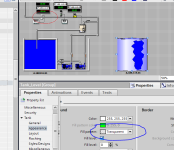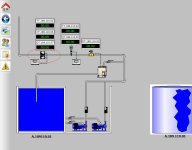Hello Everyone,
I am configuring now a SCADA and needs help with my edited graphics i have edited in Photoshop CS6. Why did I edit a graphic that came from WinCC in Photoshop? That is another issue about WinCC about rotating graphics but that should be discussed in another thread.
Anyways, now this edited graphics I have is having a filled solid colored background of black even though i have put the fill pattern to transparent. Really need help with this issue.Please see attach files for the screenshot of the Runtime View and the Graphic in Project View. thanks!
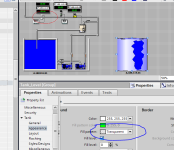
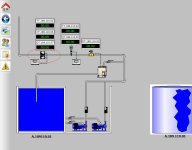
I am configuring now a SCADA and needs help with my edited graphics i have edited in Photoshop CS6. Why did I edit a graphic that came from WinCC in Photoshop? That is another issue about WinCC about rotating graphics but that should be discussed in another thread.
Anyways, now this edited graphics I have is having a filled solid colored background of black even though i have put the fill pattern to transparent. Really need help with this issue.Please see attach files for the screenshot of the Runtime View and the Graphic in Project View. thanks!