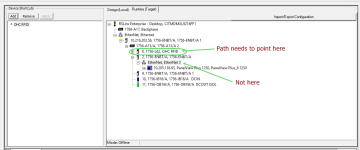Panelview Plus 6 will not communicate with slot 0
- Thread starter Kipper
- Start date
Similar Topics
I want to to communicate a panelview plus with an RSLogix emulate 5000 and I know that this is not possible by RSLinx Enterprise, how can I do it...
Hi All,
We currently have an existing panelview 1000e(on control net)communicating with an existing PLC-5(Build in control net...
Hello everyone, i'm doing a new installation and my panelview plus 1000 does not want to communicate with my compactlogix controller. Below is a...
I have been working on this for a while now and I can't seem to get it. I was finally able to view the 1500 on the PanelView under the serial...
Hi Everyone,
Currently we have three plants running with Controllogix PLCs (L72, L73, L74). In each of these plants we have 2 FTView SE...