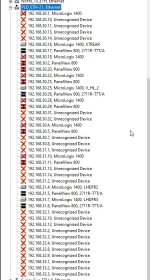wilkerson29847
Member
Good afternoon everyone.
I have an issue accessing IP ranges outside of the normal plant machinery range, but let me explain. For instance, our normal machinery IP range is 15.98.1.xxx and I have some machines running on 192.168.30.xxx. The IT administrator set up the machine VLAN where I can access the 192 addresses via RS Linx and go online with the PLCs. My issue is, when using FT View Studio ME (V12), I can not see these IP addresses, so I can not map HMI page objects to those machines. I am using a PVP 7 Performance HMI. Is there a way to make it so I can see these IP ranges in FT Linx?
I have an issue accessing IP ranges outside of the normal plant machinery range, but let me explain. For instance, our normal machinery IP range is 15.98.1.xxx and I have some machines running on 192.168.30.xxx. The IT administrator set up the machine VLAN where I can access the 192 addresses via RS Linx and go online with the PLCs. My issue is, when using FT View Studio ME (V12), I can not see these IP addresses, so I can not map HMI page objects to those machines. I am using a PVP 7 Performance HMI. Is there a way to make it so I can see these IP ranges in FT Linx?