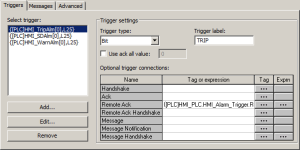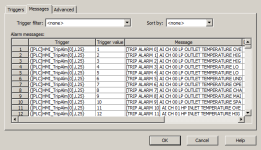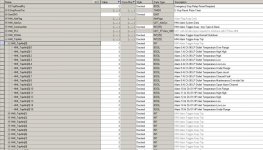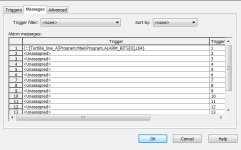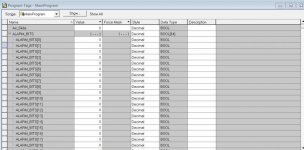Hi all
I have a compact logix plc with a program and a panelview plus Me hmi with a program ,all work ok but I have noticed that there is no alarms on the screen ?? I have only done alarm tags with micrologix and pvp using a word ect ,How do I get the alarm tag names from 5000 to pvp or do I have to rewrite the plc program thanks stu
I have a compact logix plc with a program and a panelview plus Me hmi with a program ,all work ok but I have noticed that there is no alarms on the screen ?? I have only done alarm tags with micrologix and pvp using a word ect ,How do I get the alarm tag names from 5000 to pvp or do I have to rewrite the plc program thanks stu