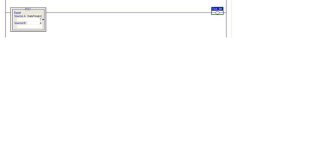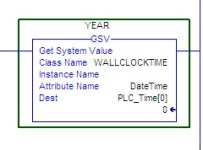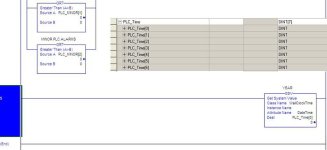pr_wainwright
Member
Hi,
Is it possible to use WALLCLOCKTIME in a Compare function to say trigger at 23:59:59 What expression would be I need use?
Thanks
Paul.
Is it possible to use WALLCLOCKTIME in a Compare function to say trigger at 23:59:59 What expression would be I need use?
Thanks
Paul.