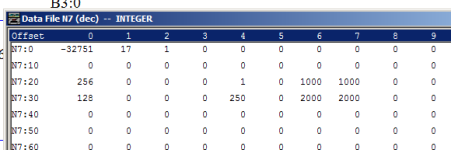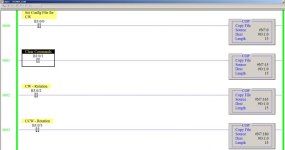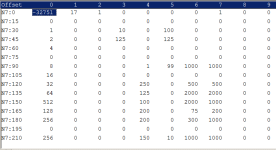Yes, it is the CCW or Reverse direction that requires 0 or negative voltage in the range of -3.5 to -6 volts, applied to the stepper driver terminals DIR+ and DIR-. In other words, the normal voltage on these 2 terminals must be interrupted (set to 0), or reversed (DIR+ made negative with resped to DIR-).
While zero voltage (or a negative voltage) is applied to DIR+
with respect to DIR–, the drive will commutate the motor in
the counterclockwise (negative) direction...
Last edited: