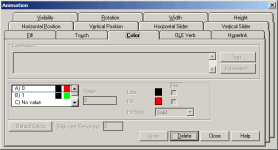Hi to every body,
i'm newbe to FTV Studio; i need to know (and if is possibile how) change the color of a goto display button object. For istance: i drawing a new blue goto display button that go to page named "TEST" with number "123". When the system tag pview_statustag (that contained the page number) will be equal to "123", the button will be change the color to green. Is possible do this? Thank so mouch for any suggestion!!!
Bye bye Jumpier
i'm newbe to FTV Studio; i need to know (and if is possibile how) change the color of a goto display button object. For istance: i drawing a new blue goto display button that go to page named "TEST" with number "123". When the system tag pview_statustag (that contained the page number) will be equal to "123", the button will be change the color to green. Is possible do this? Thank so mouch for any suggestion!!!
Bye bye Jumpier