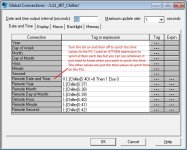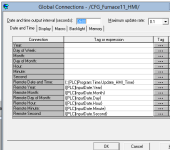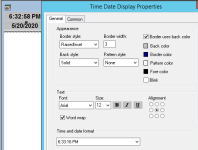Hi, good day.
I look for the way of set date from Factory Talk to RsLogix5000 tag.
I was find a tag DateAndTimeString(Because only me useful string data type) in the system of the Factory Talk but I can't set this date to the tag of the RsLogix.
Please someone could say me any way to do it???
Regards
I look for the way of set date from Factory Talk to RsLogix5000 tag.
I was find a tag DateAndTimeString(Because only me useful string data type) in the system of the Factory Talk but I can't set this date to the tag of the RsLogix.
Please someone could say me any way to do it???
Regards