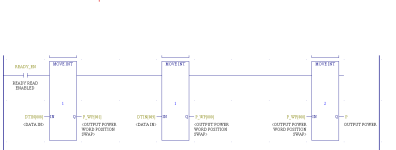NetNathan
Lifetime Supporting Member
I am reading in 2 integers as (Low and High). I need to swap the integers and convert to REAL.
Any ideas..how to do this in Machine Edition (ver 9.5)?
ME will let me build it by moving the integers into position using 2 new integer (%R) and doing a move of 2 into real...but then Validation chokes because I cannot use a "Move Int" to a Real
What I am doing now...
Data in as R1 (low) and R2 (high)
Move R2 to R3
Move R1 to R4
Now integers are in correct order with R3 as High and R4 as Low.
Now.... how to make real?
Convert to DINT first?
Any ideas..how to do this in Machine Edition (ver 9.5)?
ME will let me build it by moving the integers into position using 2 new integer (%R) and doing a move of 2 into real...but then Validation chokes because I cannot use a "Move Int" to a Real
What I am doing now...
Data in as R1 (low) and R2 (high)
Move R2 to R3
Move R1 to R4
Now integers are in correct order with R3 as High and R4 as Low.
Now.... how to make real?
Convert to DINT first?