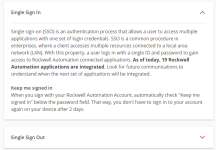I_Automation
Lifetime Supporting Member
I received an email from Rockwell that reads in part:
But when I go to read it I only get a Sign In To Read screen, even if I'm signed in already (which I never sign out)
It shows as for Everyone, so does anyone here know what the "specific series of software actions" are in all the L80's that kills them?
Rockwell Automation has released Product Notice 2023-04-002 - Studio 5000 Logix Designer V31 through V35 Ladder Diagram Routines May Stop Execution After Download
You are receiving this notification because you have been identified as a potential user of one or more of these products.
Summary - This Product Notice informs you of a potential anomaly that exists with Studio 5000 Logix Designer®. Studio 5000 Logix Designer software versions V31.00.00 through V35.00.01 ladder diagram routines may stop execution after download to ControlLogix® 5580, GuardLogix® 5580, CompactLogix ™ 5380, 5480 and Compact GuardLogix® 5380 controllers. The anomaly occurs following the execution of a specific series of software actions.
Details of this notification, including corrective actions, can be found in Knowledgebase ID PN1620/1139086.
But when I go to read it I only get a Sign In To Read screen, even if I'm signed in already (which I never sign out)
It shows as for Everyone, so does anyone here know what the "specific series of software actions" are in all the L80's that kills them?