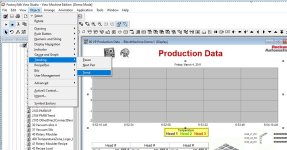thehoneybadger
Member
Hey All, I am attempting to create a bar graph(histograph) in FTView Studio. I would like to graph water consumption for each day of the week (7 values) and compare them.
When i select the bar graph icon, I only seem able to graph a single tag value. With my current knowlege, i will need to create 7 bar graphs and position them beside each other to display a chart with 7 different tag values.
Is there a more efficient method of achieving this goal?
When i select the bar graph icon, I only seem able to graph a single tag value. With my current knowlege, i will need to create 7 bar graphs and position them beside each other to display a chart with 7 different tag values.
Is there a more efficient method of achieving this goal?