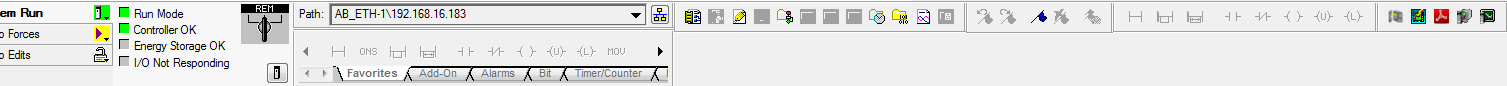MoraleC2
Member
This is a rather silly issue, but it is incredibly frustrating nonetheless. Occasionally, the shortcut buttons for compiling logic will disappear from the Logix Designer toolbar (because it is a very well designed and functional piece of software), requiring me to use the dropdown menu Logic -> Online Edits, which is annoying when I'm making dozens of edits every hour. I know there is some way to restore them, but every time this happens I forget how.
How do I get these shortcut buttons back? Thank you for your time.
How do I get these shortcut buttons back? Thank you for your time.