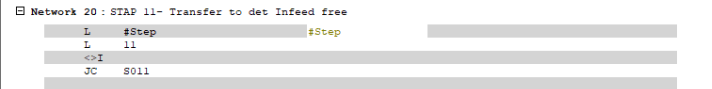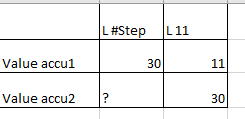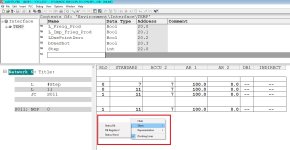stayclashy80
Member
Hey everyone,
In the middle of deciphering STL code in S7 plc and I'm confused. I interpret the following code to be load the register "#Step" then load a value of "11" into that register then if it doesn't equal 11 then jump to S011. I don't understand the <>I part. How could it not equal 11 if I just loaded it right above? New to STL.
Thanks
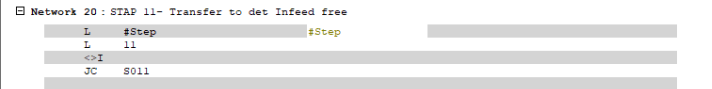
In the middle of deciphering STL code in S7 plc and I'm confused. I interpret the following code to be load the register "#Step" then load a value of "11" into that register then if it doesn't equal 11 then jump to S011. I don't understand the <>I part. How could it not equal 11 if I just loaded it right above? New to STL.
Thanks