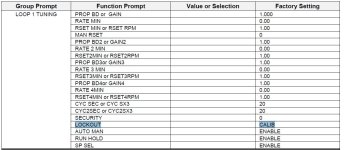raccjim
Member
I have a Honeywell UDC3500 PID controller on a thermal control trainer, and I can't seem to be able to restore the "PV SOURCE" selection in the Control Parameters group (first available selection is ("PID SETS)" after one of my students reset the parameters. I'm fairly sure that it is related to another selection in another group, but I'm at a loss as to where to find it. Any thoughts would be greatly appreciated!