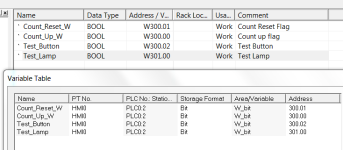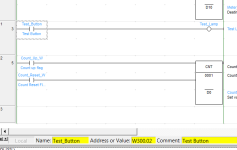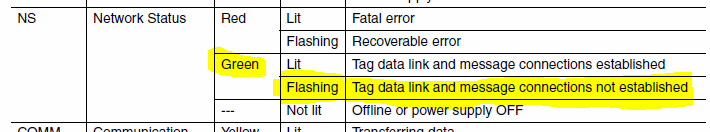forqnc
Lifetime Supporting Member
Good Morning All,
I worked with Automation Direct and Allen Bradley for the last 20 years. Now I have a new job working with Omron. My first project is upgrading from a NT11 HMI to a NB5Q. I've spent the last 3 days getting setup, I have the PC downloading via Ethernet to both the PLC and HMI. I've narrowed my problem down to my addressing. I've watched many videos and read as many manuals, but I seem to be missing a small piece of information.
Simple setup,
I have a Bit Button on the screen set at W_bit 1.02
I have a Bit Lamp on the screen set at LB 0 (note any other setting, W_bit, CIO_bit etc causes the lamp to disappear on the PT when downloaded. This also creates a {1} PLC response error on the PT after download)
With the above settings everything appears ok, except the button does not bring on W1.02 in the program, and I have no idea how to activate LB0 from the PLC.
I'm sure this is something simple I am overlooking.
Any assistance is greatly appreciated.
I worked with Automation Direct and Allen Bradley for the last 20 years. Now I have a new job working with Omron. My first project is upgrading from a NT11 HMI to a NB5Q. I've spent the last 3 days getting setup, I have the PC downloading via Ethernet to both the PLC and HMI. I've narrowed my problem down to my addressing. I've watched many videos and read as many manuals, but I seem to be missing a small piece of information.
Simple setup,
I have a Bit Button on the screen set at W_bit 1.02
I have a Bit Lamp on the screen set at LB 0 (note any other setting, W_bit, CIO_bit etc causes the lamp to disappear on the PT when downloaded. This also creates a {1} PLC response error on the PT after download)
With the above settings everything appears ok, except the button does not bring on W1.02 in the program, and I have no idea how to activate LB0 from the PLC.
I'm sure this is something simple I am overlooking.
Any assistance is greatly appreciated.