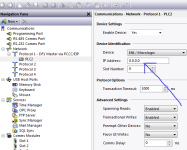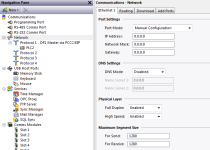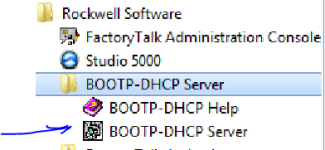calamwill
Member
Hi guys, i'm pretty much a beginner to programming in general and i have been tasked with trying to get a micrologix 1400 PLC to talk to a G304K200 Red Lion HMI and i have literally no idea what i'm doing.
All i can find tutorials wise on Youtube is CompactLogix and ControlLogix which doesn't help me in any way whatsoever.
I am using rslogix500 to write the ladder logic for the PLC and Crimson 3.0 to develop the HMI but i have no idea how to get the two to talk to each other.
They are both connected with ethernet cables via an unmanaged switch and to be perfectly honest with you guys that's pretty much all i know of my situation as i am a novice at this.
Can somebody please help me through this?
All i can find tutorials wise on Youtube is CompactLogix and ControlLogix which doesn't help me in any way whatsoever.
I am using rslogix500 to write the ladder logic for the PLC and Crimson 3.0 to develop the HMI but i have no idea how to get the two to talk to each other.
They are both connected with ethernet cables via an unmanaged switch and to be perfectly honest with you guys that's pretty much all i know of my situation as i am a novice at this.
Can somebody please help me through this?