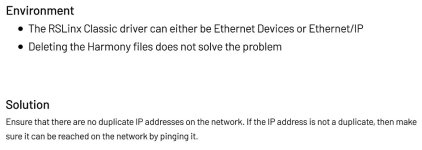Hmmm,
Having issues today. Trying to go online with a pair of SLC551 and ML1400 on the same network.
I get the message: Diagnostic Status Failed: 0x4. See attached pic.
Browsed around the net, did a few things suggested a number of years ago from this forum. No-Go.
Looked up on Rockwell KB. Got answer BF23071 which basically stated to make sure there were no other duplicate IP's on the network. Nope!
Then it suggested to try ping it. Yep, I can ping all 4 devices with success. RSLinx sees everything fine.
I was on this system about a month ago, and all was fine. The only thing that has changed is I installed and activated FTView ME V11 this past Monday.
Now Monday, I tried the transfer utility in FTVME to get the runtime file and that did not work. It came up with a message something like the source was invalid.
I looked all over for an answer, but nothing is working.
This is a W7P 64 laptop.
Linx is V4.11
RS500 is V10
FTVME is V11
Also have various flavors of RS5000/Studio5000.
I also installed all the patches.
Not sure what's up, and was hoping someone may have had to deal with this in the past.
I do have to get this system updated and running tomorrow, and only have 4 hours to do everything.
My backup plan is to use an older laptop I have with RS500 on it, so I shouldn't have a problem completing the tasks for tomorrow.
Thanks!

Having issues today. Trying to go online with a pair of SLC551 and ML1400 on the same network.
I get the message: Diagnostic Status Failed: 0x4. See attached pic.
Browsed around the net, did a few things suggested a number of years ago from this forum. No-Go.
Looked up on Rockwell KB. Got answer BF23071 which basically stated to make sure there were no other duplicate IP's on the network. Nope!
Then it suggested to try ping it. Yep, I can ping all 4 devices with success. RSLinx sees everything fine.
I was on this system about a month ago, and all was fine. The only thing that has changed is I installed and activated FTView ME V11 this past Monday.
Now Monday, I tried the transfer utility in FTVME to get the runtime file and that did not work. It came up with a message something like the source was invalid.
I looked all over for an answer, but nothing is working.
This is a W7P 64 laptop.
Linx is V4.11
RS500 is V10
FTVME is V11
Also have various flavors of RS5000/Studio5000.
I also installed all the patches.
Not sure what's up, and was hoping someone may have had to deal with this in the past.
I do have to get this system updated and running tomorrow, and only have 4 hours to do everything.
My backup plan is to use an older laptop I have with RS500 on it, so I shouldn't have a problem completing the tasks for tomorrow.
Thanks!

Last edited: