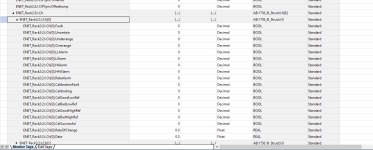amnOakRidge
Member
Is it possible to use the MSG instruction to grab all the information from an analog module (e.g. 1756-IF8I/A) that is owned by a different CPU module? If so, can you provide an example of how that would be accomplished?
I have two AB L73 CPUs connected over Ethernet and one analog input module in the same chassis as one of the L73 CPUs. I am having trouble configuring the MSG instruction to grab the information from the CPU that owns the analog module. I am trying to do it all in one MSG by using the Module-Defined Data Type AB:1756_IF8I:I:0. I keep getting a 16#000F "Access permission denied for requested service" error code. Any help would be greatly appreciated.
I have two AB L73 CPUs connected over Ethernet and one analog input module in the same chassis as one of the L73 CPUs. I am having trouble configuring the MSG instruction to grab the information from the CPU that owns the analog module. I am trying to do it all in one MSG by using the Module-Defined Data Type AB:1756_IF8I:I:0. I keep getting a 16#000F "Access permission denied for requested service" error code. Any help would be greatly appreciated.