Hi my friends. Have you that same problem like I have? When I am adding another HMI tag, when I click on empty row, it select two rows like you see on attached screen. I tried to restart system (VirtualBox Windows XPSP3), I tried minimize FT and reopen, but sometime its work but maostly not. I have to click more time for solve that. Its pretty annoying  Sorry for my English.
Sorry for my English.
My configuration
VirtualBox 5.0.8 r103449
Windows XPSP3 with all updates
FactoryTalk View Studio 8.10
I am running on laptop with USB mouse, touchpad is turned off and keyboard is free (no key is pressed).
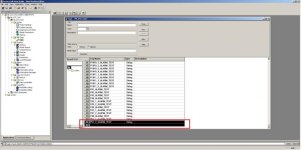
My configuration
VirtualBox 5.0.8 r103449
Windows XPSP3 with all updates
FactoryTalk View Studio 8.10
I am running on laptop with USB mouse, touchpad is turned off and keyboard is free (no key is pressed).
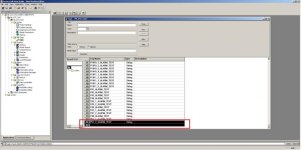
Last edited:


