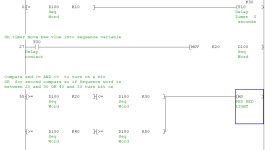Anastasis
Member
Hello everyone... I am new to the PLC world and I would really love it if you gave me some interest about the problem I am dealing with for about 1-2 weeks. It's about a paper I have to deliver for school until the 12 of the month.
I am doing a traffic light controller using plc especially STL programming.
I want to make a cycle of 2 traffic lights one for the vehicles and the other for (you guessed it right) the pedestrian.
I will need one button (saying I0.1 ..) only for the sequence to begin(NOT a pedestrian button as I saw many times on the internet about other papers..)
Firstly, I want my green light for the cars and red light for the peds to be turned on even thoug I have not pressed the button.
The sequence i like to do ONLY WHEN I PRESS THE BUTTON is the following:
1) GR_CAR & RED_PED = 15s
2) YEL_CAR & RED_PED = 5s
3) RED_CAR & GR_PED = 4s
4) RED_CAR & RED_PED = 3s
5) AND IN THE END I WANT TO HAVE GR_CAR & RED_PED AGAIN BUT THIS TIME FOR 10 seconds.
This is my cycle and i want that to happen all over again when it ends (as you can imagine).
Pleaseeee If you have something in mind let me know with a response cause i really need some help over here....
Try not to laugh too much at me I am new...
Thanks in advance!!
I am doing a traffic light controller using plc especially STL programming.
I want to make a cycle of 2 traffic lights one for the vehicles and the other for (you guessed it right) the pedestrian.
I will need one button (saying I0.1 ..) only for the sequence to begin(NOT a pedestrian button as I saw many times on the internet about other papers..)
Firstly, I want my green light for the cars and red light for the peds to be turned on even thoug I have not pressed the button.
The sequence i like to do ONLY WHEN I PRESS THE BUTTON is the following:
1) GR_CAR & RED_PED = 15s
2) YEL_CAR & RED_PED = 5s
3) RED_CAR & GR_PED = 4s
4) RED_CAR & RED_PED = 3s
5) AND IN THE END I WANT TO HAVE GR_CAR & RED_PED AGAIN BUT THIS TIME FOR 10 seconds.
This is my cycle and i want that to happen all over again when it ends (as you can imagine).
Pleaseeee If you have something in mind let me know with a response cause i really need some help over here....
Try not to laugh too much at me I am new...
Thanks in advance!!