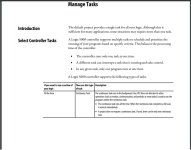alexbeatle
Member
Hello,
Monitoring my system with the Studio5000 Task Monitor I see a yellow banner "Continuous Task is present, resulting in 100% CPU utilisation"
I have one Main Task - continuous, and a Safety Task - Periodic (20ms).
Looking at the attached (snaps from "Logix 5000 Controllers Tasks, Programs, and Routines"), my task fits the examples of the continuous tasks, but given the PC analogy running CPU@100% isn't best.
Would you recommend converting the Main Task to Periodic @10ms (max scan rate in Continuous is 9.5ms)?
Thanks.
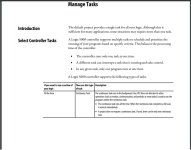

Monitoring my system with the Studio5000 Task Monitor I see a yellow banner "Continuous Task is present, resulting in 100% CPU utilisation"
I have one Main Task - continuous, and a Safety Task - Periodic (20ms).
Looking at the attached (snaps from "Logix 5000 Controllers Tasks, Programs, and Routines"), my task fits the examples of the continuous tasks, but given the PC analogy running CPU@100% isn't best.
Would you recommend converting the Main Task to Periodic @10ms (max scan rate in Continuous is 9.5ms)?
Thanks.