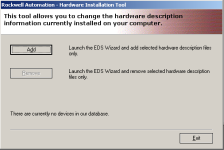bamconner
Member
Good Evening All,
I'm having a bit of trouble getting my 1756-ENBT to be fully recognized on my Windows XP SP2 Vmware Workstation virtual machine. My system configurations are below:
Host PC:
Windows 10 with VMWare Workstation
Static IP 10.9.16.214
Subnet Mask 255.255.255.0
1756-ENBT/A connected to laptop's ethernet port
1756-ENBT is visible in RSLinx on host as it should be
RSLinx Classic Lite version 4.11
1756-ENBT/A
Firmware 4.008
IP 10.9.16.212
Subnet 255.255.255.0
Virtual Machine
Windows XP SP2
Static IP 10.9.16.210
Subnet Mask 255.255.255.0
RSLinx Classic Pro Version 3.60
1756-ENBT/A visible on both ETH-1 and ETHIP-1 as "10.9.16.212, Unrecognized Device, 1756-ENBT/A", just the yellow ?, no red x
Right clicking and selecting device properties gives me accurate device properties.
Virtual network adapter set to be bridged
Can ping both Host and 1756-ENBT/A from virtual machine
Can see the 1756-ENBT's web page in browser at 10.9.16.212
I also was sure to try uploading the EDS file from the device via ETH-1, ETHIP-1, and I downloaded the EDS file from rockwell and tried to add is with the EDS Hardware Installation Tool.
I should also note that when the 1756-ENBT/A is plugged directly into a laptop with the same OS (WinXP SP2) and RSLinx version same RSLinx software version (RSLinx Classic Pro Version 3.60), etc. I can see the 1756 ENBT and the backplane with other components that it is connected to.
I'm not sure where to troubleshoot next..I am hoping the bright minds of this forum may have some insight.
If I've left any important info out please ask and I'll be more than happy to provide.
I'm having a bit of trouble getting my 1756-ENBT to be fully recognized on my Windows XP SP2 Vmware Workstation virtual machine. My system configurations are below:
Host PC:
Windows 10 with VMWare Workstation
Static IP 10.9.16.214
Subnet Mask 255.255.255.0
1756-ENBT/A connected to laptop's ethernet port
1756-ENBT is visible in RSLinx on host as it should be
RSLinx Classic Lite version 4.11
1756-ENBT/A
Firmware 4.008
IP 10.9.16.212
Subnet 255.255.255.0
Virtual Machine
Windows XP SP2
Static IP 10.9.16.210
Subnet Mask 255.255.255.0
RSLinx Classic Pro Version 3.60
1756-ENBT/A visible on both ETH-1 and ETHIP-1 as "10.9.16.212, Unrecognized Device, 1756-ENBT/A", just the yellow ?, no red x
Right clicking and selecting device properties gives me accurate device properties.
Virtual network adapter set to be bridged
Can ping both Host and 1756-ENBT/A from virtual machine
Can see the 1756-ENBT's web page in browser at 10.9.16.212
I also was sure to try uploading the EDS file from the device via ETH-1, ETHIP-1, and I downloaded the EDS file from rockwell and tried to add is with the EDS Hardware Installation Tool.
I should also note that when the 1756-ENBT/A is plugged directly into a laptop with the same OS (WinXP SP2) and RSLinx version same RSLinx software version (RSLinx Classic Pro Version 3.60), etc. I can see the 1756 ENBT and the backplane with other components that it is connected to.
I'm not sure where to troubleshoot next..I am hoping the bright minds of this forum may have some insight.
If I've left any important info out please ask and I'll be more than happy to provide.