Hi all,
We are having issues with reading the peripheral inputs of a Keyence SR-1000 barcode reader. Although we already have some experience with these barcode readers, we cannot seem to find a solution for this particular problem. We communicate to the barcode reader using Profinet IO.
We had the system up and running for about a year on a CPU 315-2 PN/DP, but now we have the same Barcode Reader on a S7-400 with CP card.
PLC: CPU 416-2 DP with a CP443-1 card (Profinet IO)
Process image of this CPU is set to 512 bytes
Barcode Reader: Keyence SR-1000W
The Barcode Reader is installed in the hardware configuration with it's own GSD file. So the peripheral inputs/outputs are set (see image).
Inputs: 1800-1969
Outputs: 1800-1934
Communication with the CP card is also OK.
The weird thing is that we can read all input bytes (status bits, error bits,...), except the ReadData (1834-1969).
So we can trigger the barcode reader to scan, it scans, we get the correct status bits back in the PIB bytes. But the PIB bytes of the ReadData (where barcode is sent to) cannot be read.
In the VAT table I can't see these values (PIB 1834-1969) and if I use these bytes in my programming I get an "I/O acces error, reading" fault.
I know that this I/O access error most of the time means one of two things:
1) you are trying to read addresses that are not configured in the PLC. But it seems like they are (I checked all possible ways).
2) you have a faulty module, but then we would not see the other PIB bytes I guess.
I have attached 3 images that may give you a better idea of what my issue is.
If anyone can help me, thank you!
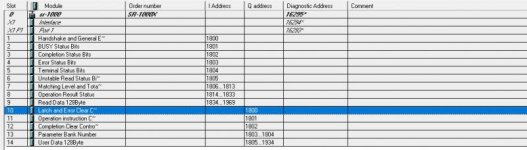

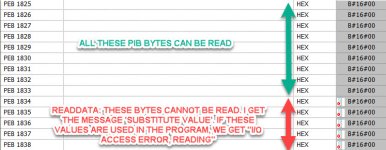
We are having issues with reading the peripheral inputs of a Keyence SR-1000 barcode reader. Although we already have some experience with these barcode readers, we cannot seem to find a solution for this particular problem. We communicate to the barcode reader using Profinet IO.
We had the system up and running for about a year on a CPU 315-2 PN/DP, but now we have the same Barcode Reader on a S7-400 with CP card.
PLC: CPU 416-2 DP with a CP443-1 card (Profinet IO)
Process image of this CPU is set to 512 bytes
Barcode Reader: Keyence SR-1000W
The Barcode Reader is installed in the hardware configuration with it's own GSD file. So the peripheral inputs/outputs are set (see image).
Inputs: 1800-1969
Outputs: 1800-1934
Communication with the CP card is also OK.
The weird thing is that we can read all input bytes (status bits, error bits,...), except the ReadData (1834-1969).
So we can trigger the barcode reader to scan, it scans, we get the correct status bits back in the PIB bytes. But the PIB bytes of the ReadData (where barcode is sent to) cannot be read.
In the VAT table I can't see these values (PIB 1834-1969) and if I use these bytes in my programming I get an "I/O acces error, reading" fault.
I know that this I/O access error most of the time means one of two things:
1) you are trying to read addresses that are not configured in the PLC. But it seems like they are (I checked all possible ways).
2) you have a faulty module, but then we would not see the other PIB bytes I guess.
I have attached 3 images that may give you a better idea of what my issue is.
If anyone can help me, thank you!
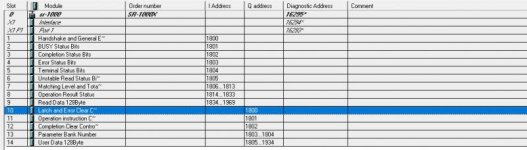

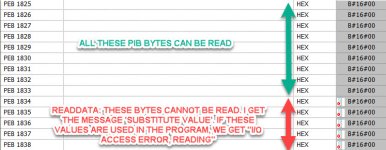
Last edited:




