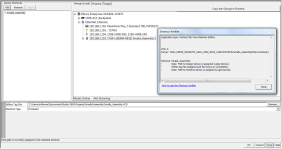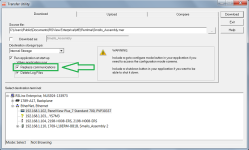chris.williams
Member
Well, unfortunately, this did not have any effect.
What I did notice what that in the communications tree, the name of the controller has the number 2 appended. Not sure what that's about. In the Studio 5000 project, the controller definitely doesn't have that name. Have I somehow created a duplicate? Attached images show what I'm talking about, and also that the shortcut verified.
My local support guy is coming in on the 5th, so I think I'll work on other aspects of the project until then. I'll report back with what we find.
Again, many thanks to those who tried to help. Much appreciated.
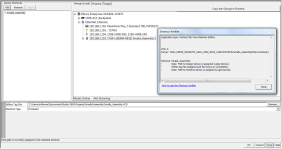

What I did notice what that in the communications tree, the name of the controller has the number 2 appended. Not sure what that's about. In the Studio 5000 project, the controller definitely doesn't have that name. Have I somehow created a duplicate? Attached images show what I'm talking about, and also that the shortcut verified.
My local support guy is coming in on the 5th, so I think I'll work on other aspects of the project until then. I'll report back with what we find.
Again, many thanks to those who tried to help. Much appreciated.