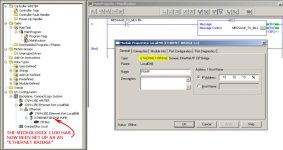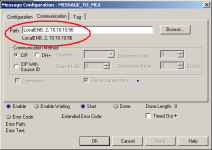Ron Beaufort
Lifetime Supporting Member
if I hadn't seen it – I wouldn't have believed it ... (note: if you're really not into PLC "weirdness" then skip this post – you've probably got better things to do) ...
a few days ago, I came across a weird way of setting up a CompactLogix (1769-L35E) to communicate over Ethernet with a MicroLogix 1100 processor ... the idea was to transfer three integer data values using a Message command ... and it worked ... but ...
the thing that was most interesting was that the original programmer had added the MicroLogix 1100 to the CompactLogix I/O Configuration as a:
1794-AENT FLEX-IO Ethernet adapter ... (screen shot below) ...
personally I would have bet more than pocket change that this arrangement could not possibly work – mainly because (as far as I know) an AENT adapter would have nowhere to store the integer values once they arrived ...
I wasn't "onsite" - but my customer assures me that the system that this is installed in does indeed function OK ...
in fact, the customer's program shows about five of these "FLEX-IO" remote setups – specifically, five 1794-AENT Ethernet Adapters – which are actually MicroLogix 1100 systems instead ... and there are ZERO modules shown attached to the FlexBus connections ...
anyway ...
when I had some spare time, I set up a quick test with my lab equipment and this is what I found ...
DISCLAIMER: I do NOT recommend this setup – I'm just documenting it as general knowledge for the forum at large ...
from the CompactLogix code, rungs 1 and 2 shown below are just to develop three data values which vary each second – to make it easier to confirm the data transfer ...
the MSG command writes the three integer values to the field device – which once again, is actually a MicroLogix 1100 processor ...
when I used RSLogix500 and went online with the MicroLogix, I saw that the data was indeed being transferred – although "Alert" icons (! flags) were continually popping up on the I/O Configuration folder - and on the 1794-AENT device ...
[continued in next post]
.

a few days ago, I came across a weird way of setting up a CompactLogix (1769-L35E) to communicate over Ethernet with a MicroLogix 1100 processor ... the idea was to transfer three integer data values using a Message command ... and it worked ... but ...
the thing that was most interesting was that the original programmer had added the MicroLogix 1100 to the CompactLogix I/O Configuration as a:
1794-AENT FLEX-IO Ethernet adapter ... (screen shot below) ...
personally I would have bet more than pocket change that this arrangement could not possibly work – mainly because (as far as I know) an AENT adapter would have nowhere to store the integer values once they arrived ...
I wasn't "onsite" - but my customer assures me that the system that this is installed in does indeed function OK ...
in fact, the customer's program shows about five of these "FLEX-IO" remote setups – specifically, five 1794-AENT Ethernet Adapters – which are actually MicroLogix 1100 systems instead ... and there are ZERO modules shown attached to the FlexBus connections ...
anyway ...
when I had some spare time, I set up a quick test with my lab equipment and this is what I found ...
DISCLAIMER: I do NOT recommend this setup – I'm just documenting it as general knowledge for the forum at large ...
from the CompactLogix code, rungs 1 and 2 shown below are just to develop three data values which vary each second – to make it easier to confirm the data transfer ...
the MSG command writes the three integer values to the field device – which once again, is actually a MicroLogix 1100 processor ...
when I used RSLogix500 and went online with the MicroLogix, I saw that the data was indeed being transferred – although "Alert" icons (! flags) were continually popping up on the I/O Configuration folder - and on the 1794-AENT device ...
[continued in next post]
.

Last edited: