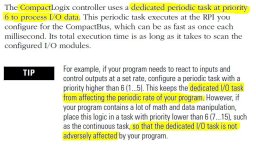Arun
Member
We are using AB L35 processor in our new machine this is 4th machine we are selling and ready to ship. This is my new job. I observed some operation issues and discussed with our team and they have similar problem in older projects. My opinion is PLC scan time is more and we need to work on that either make good PLC program or may change CPU, so can anyone suggest the best way to monitor the PLC scan time.
Also I seen many AFI in the project and I am trying to clean the project. Any tips to reduce the PLC scan time are greatly appreciated.
Also I seen many AFI in the project and I am trying to clean the project. Any tips to reduce the PLC scan time are greatly appreciated.