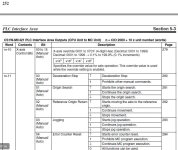gtsuport
Member
I set up a CS1G system.
Error LED is on solid.
Input module indicators are working.
You may need to check I/O power.
Error LED is on solid.
Input module indicators are working.
You may need to check I/O power.
I set up a CS1G system.
Error LED is on solid.
Input module indicators are working.
You may need to check I/O power.
You may need to check I/O power.
Did you "create" the IO Table on the new processor?
Get online
Ensure PLC is in Program
On the left side, open on I/O table.
Right click, select "Create I/O Table"
Put PLC into run when ready
Question, seems you have upgraded your Servo drives?
Is this still true with the Sigma 7?
Get online
Ensure PLC is in Program
On the left side, open on I/O table.
Right click, select "Create I/O Table"
Put PLC into run when ready
CIO word 188