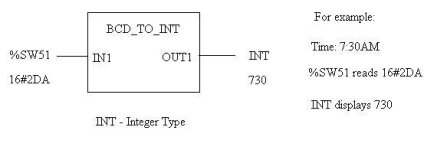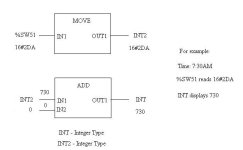Hi everyone, im trying to read/write the system clock on a M340, by building a program in unity pro. The thing is, that the Date&Time format is useless to me. What i need, is to have the seconds, minutes, hours, day, week, month, all in separate variables (in example, the %SW51 allows me to access in a single variable hours/minutes, but i have no way to modify them individually).
If you have any idea on how to do this, or if its even possible, please let me know. Thank you.
If you have any idea on how to do this, or if its even possible, please let me know. Thank you.