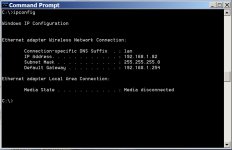retirednow
Member
Hi,
I have an AB SLC 5/05 installed in the garage in my garden approximately 20 meters from the house.
I am hoping to get some advice on connecting to the 5/05's Ethernet port using WiFi, allowing me to go online with it either from my desktop in the house (connected to my hub/modem) or via my laptop (connected to hub/modem via WiFi)
Can this be done using inexpensive 'domestic' WiFi/Ethernet devices?
The garage is just in range of the the house WiFi when tested using my laptop down there.
I know a direct network cable is technically the easiest solution but the house/garage layout makes cabling very messy.
Can I connect the SLC’s Ethernet port to a port on a WiFi range extender device mounted in the garage alongside the SLC?
I have RsLogix 500 and RsLinx Classic.
Any help/advice/comments would be much appreciated.
I have an AB SLC 5/05 installed in the garage in my garden approximately 20 meters from the house.
I am hoping to get some advice on connecting to the 5/05's Ethernet port using WiFi, allowing me to go online with it either from my desktop in the house (connected to my hub/modem) or via my laptop (connected to hub/modem via WiFi)
Can this be done using inexpensive 'domestic' WiFi/Ethernet devices?
The garage is just in range of the the house WiFi when tested using my laptop down there.
I know a direct network cable is technically the easiest solution but the house/garage layout makes cabling very messy.
Can I connect the SLC’s Ethernet port to a port on a WiFi range extender device mounted in the garage alongside the SLC?
I have RsLogix 500 and RsLinx Classic.
Any help/advice/comments would be much appreciated.