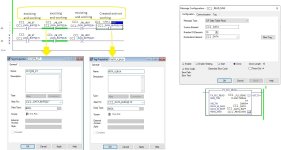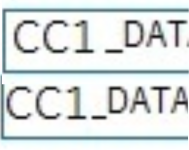showshocka
Member
Hello. I am trying to receive upstream PLC to PLC comms data. The Messaging command has been previously set up and working. I am just trying to add another bit for more talking between the 2 PLCs. I am attempting to talk from upstream sender 1756 to downstream receiver 1769 processor, which shouldn't be a problem because like I have mentioned, the upstream PLC is already talking down stream between the two with 3 BOOLs within a DINT ARRAY.
So, I have created my bit with no problems, then, go to Test it, and nothing. If I had to download this to the processor which I am thinking I have to do , should not it have let me even make it to Verifying, Accepting and Testing my bit? Or am I missing a whole chunk of the process? Thanks.
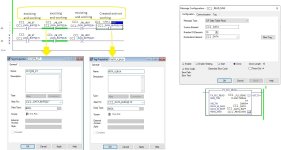
So, I have created my bit with no problems, then, go to Test it, and nothing. If I had to download this to the processor which I am thinking I have to do , should not it have let me even make it to Verifying, Accepting and Testing my bit? Or am I missing a whole chunk of the process? Thanks.