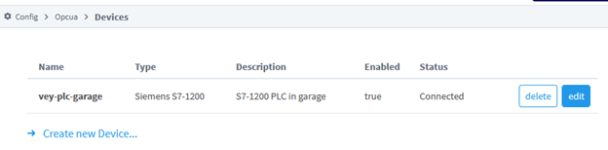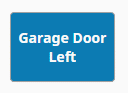rQx
Lifetime Supporting Member
Hi!
I'm going to use Ignition maker for a home project and have started to play around a little bit. I've sucessfully access my s7-1200 and can manipulate a tag using toggle switch from the designer. But when I launch the project on the browser and use the "toggle switch" it doesn't change. I have to check the "bidirectional" option, but doing this there is a green rectangle that popsup around the switch confirming that it has changed. How do I get rid of this, or what am I doiung wrong. Surely it's something small
I'm going to use Ignition maker for a home project and have started to play around a little bit. I've sucessfully access my s7-1200 and can manipulate a tag using toggle switch from the designer. But when I launch the project on the browser and use the "toggle switch" it doesn't change. I have to check the "bidirectional" option, but doing this there is a green rectangle that popsup around the switch confirming that it has changed. How do I get rid of this, or what am I doiung wrong. Surely it's something small