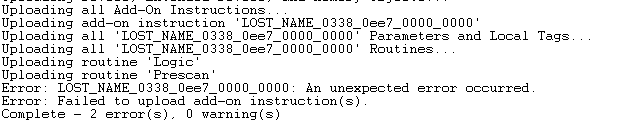Hello
Having issues going online with a 1768-L43S CLX 5343S PLC.....I'm using V20.04....After attempting an upload I keep getting the following errors
Uploading all 'AOI_PF_525_EENET' Routines...
Uploading routine 'Logic'
Uploading add-on instruction 'LOST_NAME_0338_b40a_0000_0000'
Uploading all 'LOST_NAME_0338_b40a_0000_0000' Parameters and Local Tags...
Uploading all 'LOST_NAME_0338_b40a_0000_0000' Routines...
Uploading routine 'Logic'
Error: LOST_NAME_0338_b40a_0000_0000: An unexpected error occurred.
Error: Failed to upload add-on instructions(s).
Complete - 2 error(s). 0 warning(s)
Any advice would be great.........Thanks, Pat
Having issues going online with a 1768-L43S CLX 5343S PLC.....I'm using V20.04....After attempting an upload I keep getting the following errors
Uploading all 'AOI_PF_525_EENET' Routines...
Uploading routine 'Logic'
Uploading add-on instruction 'LOST_NAME_0338_b40a_0000_0000'
Uploading all 'LOST_NAME_0338_b40a_0000_0000' Parameters and Local Tags...
Uploading all 'LOST_NAME_0338_b40a_0000_0000' Routines...
Uploading routine 'Logic'
Error: LOST_NAME_0338_b40a_0000_0000: An unexpected error occurred.
Error: Failed to upload add-on instructions(s).
Complete - 2 error(s). 0 warning(s)
Any advice would be great.........Thanks, Pat