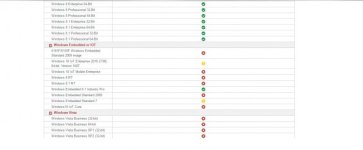Rockwell Tim
Member
I have a win 7 computer delivered from General Atomics. It is encased in a really nice explosion-proof box for a classed area. However, the processor is an Intel "Atom" 1.66GHz and the OS is Win 7 Pro "Embedded" SP1. Soooooooo, FactoryTalk View SE will not run on it. It will not install either.
Don't shoot the messenger, I did NOT order this thing.
I split my time between the field and the cubicle, so I often rely on the Rockwell Knowledgebase and/or Tech support via phone. I have little time to experiment. In this case, Rockwell does NOT have a published list of components needed for their software to run on this embedded OS, so I have no-where to look for the modules required.
Anyone out there with some experience?
Don't shoot the messenger, I did NOT order this thing.
I split my time between the field and the cubicle, so I often rely on the Rockwell Knowledgebase and/or Tech support via phone. I have little time to experiment. In this case, Rockwell does NOT have a published list of components needed for their software to run on this embedded OS, so I have no-where to look for the modules required.
Anyone out there with some experience?