You are using an out of date browser. It may not display this or other websites correctly.
You should upgrade or use an alternative browser.
You should upgrade or use an alternative browser.
RS232 to WiFi converter
- Thread starter sjt
- Start date
I tried to post a picture of this
http://www.usconverters.com/serial-wifi-adapter-wf5000
I do not know what driver in RSlinx to use to connect to a SLC 5/04 processor
http://www.usconverters.com/serial-wifi-adapter-wf5000
I do not know what driver in RSlinx to use to connect to a SLC 5/04 processor
mjp123gp
Member
Should be able to connect with the ethernet driver. I've never used a wifi converter but have used quite a few ethernet-Serial converters.
That device will setup a virtual serial port tunnel on your PC. You'd use the serial driver in Linx, not the Ethernet driver. If you want to access the PLC via an IP address, you'll need to use something that is DF-1 protocol aware like a 1761-NET-ENI or a Digi one IAP. You'd need to add another device for the wireless connectivity. wireless device that supports bridge mode would work.
Last edited:
What shows up in your RSLinx driver tree? I cannot "see" the processor anywhere.
Using a USB-serial cable from my PC I can get online with the processor so I know it can communicate.
I downloaded the USR-VCOM virtual serial port server in which you create a virtual COM port and I figured I would use this port in the linx driver. Attach to wireless....configure driver .....but no luck so far
The wireless converter has 2 working mode configurations
1. Access Point
2. Station mode
and 4 data transfer modes...Transparent mode, Serial Command Mode, HTTPD Client Mode and Modbus TCP. I have tried them all.
I have a job next week where the equip I'll be working on is quite a ways away from the processor and it would be nice to be online remotely.
Using a USB-serial cable from my PC I can get online with the processor so I know it can communicate.
I downloaded the USR-VCOM virtual serial port server in which you create a virtual COM port and I figured I would use this port in the linx driver. Attach to wireless....configure driver .....but no luck so far
The wireless converter has 2 working mode configurations
1. Access Point
2. Station mode
and 4 data transfer modes...Transparent mode, Serial Command Mode, HTTPD Client Mode and Modbus TCP. I have tried them all.
I have a job next week where the equip I'll be working on is quite a ways away from the processor and it would be nice to be online remotely.
That device will setup a virtual serial port tunnel on your PC. You'd use the serial driver in Linx, not the Ethernet driver. If you want to access the PLC via an IP address, you'll need to use something that is DF-1 protocol aware like a 1761-NET-ENI or a Digi one IAP. You'd need to add another device for the wireless connectivity. wireless device that supports bridge mode would work.
Thanks. I have tried using the serial driver in Linx to no avail even though the VCOM Virtual Serial Port Server shows "connected" in the network status
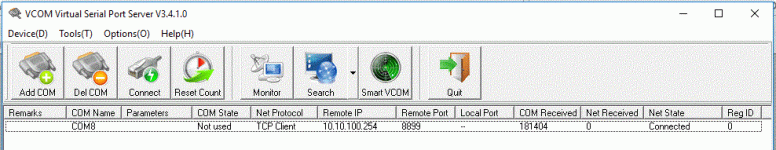
I'd think the converter would need to be in station mode and transparent mode. Just a guess as I haven't used this equipment before.
Are you using the serial DF1 driver in Linx? Also, maybe try deleting the Harmony files to reset Linx.
Can you access the converter's GUI from your PC? Did you reboot your PC after installing the serial port server?
Are you using the serial DF1 driver in Linx? Also, maybe try deleting the Harmony files to reset Linx.
Can you access the converter's GUI from your PC? Did you reboot your PC after installing the serial port server?
I'd think the converter would need to be in station mode and transparent mode. Just a guess as I haven't used this equipment before.
When I put the converter into this mode using the GUI, the wireless SSID no longer shows up, the Serial Port Server shows "connection failed", and the Smart VCOM cannot find the device either.
Are you using the serial DF1 driver in Linx? Also, maybe try deleting the Harmony files to reset Linx.
I'm not sure how to do this but will look into it. There is a choice under FILE called "Compact Harmony" which I did try and didn't seem to do anything.
Can you access the converter's GUI from your PC? Did you reboot your PC after installing the serial port server?
Yes and yes. However, after putting the converter into Station Mode I can no longer access the wireless or the GUI without resetting the converter using the factory reset button.
I'm not giving up the battle just yet but losing hope. Rockwell's knowledge base proved to be no help either as the converter is not an AB device.
I found this example which led me to believe that it should be setup as an AP(see pic)
Thank You for all the suggestions !!!

Then AP mode seems correct.
Can you manually set the serial port parameters on the device? If, set them to match your PLC. Then manually configure Linx baud rate, etc. Is COM8 available for you to select in Linx?
Here's how to delete the harmony files:
http://plcqa.com/?qa=35/rslinx-classic-clearing-cache-
The reason I suggest this is because it may have a cached configuration on your USB to serial dongle that isn't playing well with the virtual COM port.
Can you manually set the serial port parameters on the device? If, set them to match your PLC. Then manually configure Linx baud rate, etc. Is COM8 available for you to select in Linx?
Here's how to delete the harmony files:
http://plcqa.com/?qa=35/rslinx-classic-clearing-cache-
The reason I suggest this is because it may have a cached configuration on your USB to serial dongle that isn't playing well with the virtual COM port.
Then AP mode seems correct.
Can you manually set the serial port parameters on the device? If, set them to match your PLC. Then manually configure Linx baud rate, etc. Is COM8 available for you to select in Linx?
Here's how to delete the harmony files:
http://plcqa.com/?qa=35/rslinx-classic-clearing-cache-
The reason I suggest this is because it may have a cached configuration on your USB to serial dongle that isn't playing well with the virtual COM port.
I was able to delete the 2 harmony files. There doesn't seem to be a place to configure the serial port parameters on the converter unless that is the Uart settings. I set the baud rates the same and I can select COM8 in linx.
In the Virtual serial port server I get some counts back under the COM received column but never under the Net received eventhough the Net State shows "connected".
Could this be a Comm setting in the PLC ?
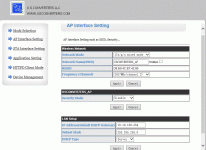
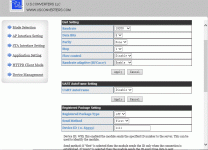
Yes, the UART setting is where you can configure it the same as your PLC. If changes here have no effect, see below.
I think you may want to step back from trying to connect RSLinx and instead do some testing to verify that your converter is actually working. You can do this by doing a loopback test. Short pin 2 to pin 3 and use something like hyperterminal or PuTTY to verify data is making it to the serial port on that device. Once you have verified the device is actually transmitting and receiving serial data, you can go back to trying to get RS Linx to connect. Use your USB dongle (which you know works) to get familiar with a loopback test. With ECHO OFF and pins 2 and 3 connected, anything you type should show up in your terminal. With ECHO ON, each character should show up double. Get this working then move on to RSLinx.
I think you may want to step back from trying to connect RSLinx and instead do some testing to verify that your converter is actually working. You can do this by doing a loopback test. Short pin 2 to pin 3 and use something like hyperterminal or PuTTY to verify data is making it to the serial port on that device. Once you have verified the device is actually transmitting and receiving serial data, you can go back to trying to get RS Linx to connect. Use your USB dongle (which you know works) to get familiar with a loopback test. With ECHO OFF and pins 2 and 3 connected, anything you type should show up in your terminal. With ECHO ON, each character should show up double. Get this working then move on to RSLinx.
Yes, the UART setting is where you can configure it the same as your PLC. If changes here have no effect, see below.
I think you may want to step back from trying to connect RSLinx and instead do some testing to verify that your converter is actually working. You can do this by doing a loopback test. Short pin 2 to pin 3 and use something like hyperterminal or PuTTY to verify data is making it to the serial port on that device. Once you have verified the device is actually transmitting and receiving serial data, you can go back to trying to get RS Linx to connect. Use your USB dongle (which you know works) to get familiar with a loopback test. With ECHO OFF and pins 2 and 3 connected, anything you type should show up in your terminal. With ECHO ON, each character should show up double. Get this working then move on to RSLinx.
Thanks Shawn, I'll have to try this when I get some more time, dang holiday stuff getting in the way...thanks for helping. Merry Christmas !!
Ken Roach
Lifetime Supporting Member + Moderator
when I click on Auto-Configure for the driver in Linx, it runs through all the baud rates and then RSLinx closes down completely.
The Auto-Configure feature rapidly changes the serial framing of the COM port and sends simple "0x10 0x05" packets to look for an acknowledgement echo from the attached device.
Drivers for virtual or USB-connected COM port devices often cannot keep up with such rapid changes to the framing settings. I recommend configuring the DF1 Full Duplex driver for the normal default settings (19200 baud, 8 data, 1 stop, no parity) rather than attempting to use Auto-Configure.
The unceremonious shutdown of RSLinx after that attempt is concerning, but the failure of the Auto-Configure feature itself is not unusual.
"Transparent Mode" is where I would focus my efforts.
Similar Topics
i have an device which can support serial (RS485,RS232),CAN protocol . i want to connect it to an existing MIB 1553B bus ,what device will I need...
- Replies
- 0
- Views
- 89
Hello:
I have to connect a RS232 Modbus RTU slave that only has Tx, Rx and GND signals to a Modbus RTU master.
However, all RS232 to RS485...
- Replies
- 3
- Views
- 228
Hi to everybody. I need to read the first 12 characters of the message that a barcode reader sends to the ascii card (1734-rs232 ascii) and I...
- Replies
- 8
- Views
- 720
I have wasted a week trying to figure out how to connect an SLC5/03 with my laptop.
I do not have and can not Buy the 1747 UIC and PC3 cables.
I...
- Replies
- 14
- Views
- 2,546
I'm trying to manually convert a Beijer E200 HMI project onto to a new Mitsubishi GOT gs2107-wtbd. The PLC is a very old A-series AS1CPU and is...
- Replies
- 1
- Views
- 376


