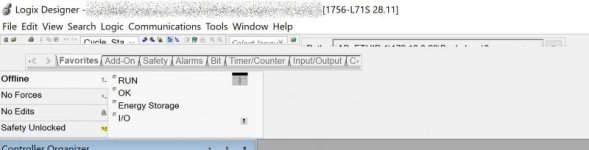passwordg
Member
I have Rockwell Automation's Studio 5000 installed on multiple computers and it looks really odd on all of them.
All of the icons are really small and elements like the Path field, the instruction field only show up halfway, even if you choose default view.
Has anyone seen this before or is there a fix ? Thank you !
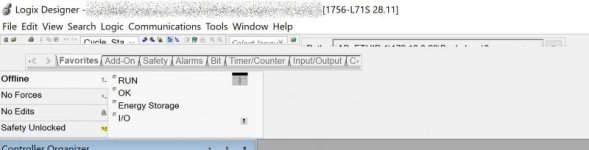
All of the icons are really small and elements like the Path field, the instruction field only show up halfway, even if you choose default view.
Has anyone seen this before or is there a fix ? Thank you !