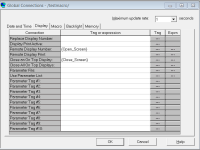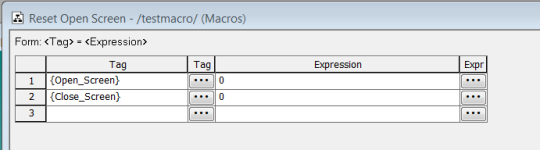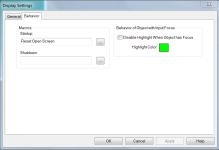Angel Vela
Member
Hi, I'm trying to create a display that funtions like ALARMS displays, but I need that this display apears with an TAG's conditions, I'm dont know how to do this.
This display would had a banner that I need to show in many displays.
Thanks.
This display would had a banner that I need to show in many displays.
Thanks.