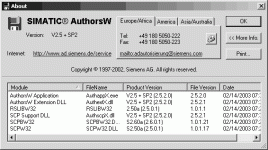S7Guy
Member
I have a strange problem with my S7 authorization. I did a search through the threads but didn't find any info. Here's the deal:
I have two laptops, one runs W2k, and the other, XP. I have two valid licenses, one for each laptop. On the W2k box, I am running version 5.1, and on the XP box I'm running the latest version, 5.2. I do not have a floppy disk drive installed on either machine. Rather, I use an external floppy drive when I need to remove the license for some reason (i.e. a defrag). I have run the W2k box this way for 2 years with no problems.
But, I have found that on my XP box, S7 will not find my authorizations unless I have my floppy drive plugged in. Note that the authorization disk doesn't have to be in the drive. If I launch S7 without the floppy, I get the routine message that the authorization could not be found. One other thing that I find strange is that the Authors V2.52 crashes if I launch it without the floppy drive plugged in. So, evidently, S7 first looks for the authorization on Drive A, and when it doesn't find Drive A, it doesn't look at Drive C and aborts instead. Very strange.
I have called Siemens Tech Support, but they just noted my problem and said they would get back to me if the engineers in Germany could help me. That was a month ago, so I guess they can't. Anyone here have a hint as to what might be causing this?
I have two laptops, one runs W2k, and the other, XP. I have two valid licenses, one for each laptop. On the W2k box, I am running version 5.1, and on the XP box I'm running the latest version, 5.2. I do not have a floppy disk drive installed on either machine. Rather, I use an external floppy drive when I need to remove the license for some reason (i.e. a defrag). I have run the W2k box this way for 2 years with no problems.
But, I have found that on my XP box, S7 will not find my authorizations unless I have my floppy drive plugged in. Note that the authorization disk doesn't have to be in the drive. If I launch S7 without the floppy, I get the routine message that the authorization could not be found. One other thing that I find strange is that the Authors V2.52 crashes if I launch it without the floppy drive plugged in. So, evidently, S7 first looks for the authorization on Drive A, and when it doesn't find Drive A, it doesn't look at Drive C and aborts instead. Very strange.
I have called Siemens Tech Support, but they just noted my problem and said they would get back to me if the engineers in Germany could help me. That was a month ago, so I guess they can't. Anyone here have a hint as to what might be causing this?