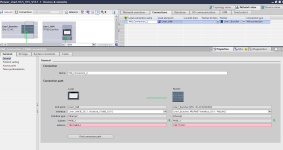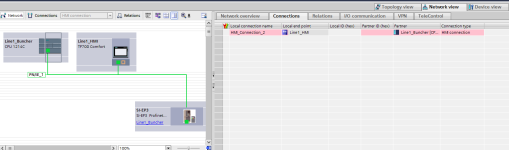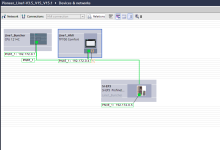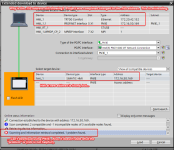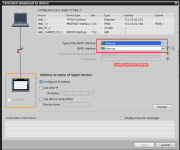Hi,
What I thought should be relatively simple process turned into a bit of an issue at a client today. I'm not as experienced using Siemens / TIA Portal or WinCC, so maybe I am missing something basic.
I went onsite to change the IP of a PLC (S7-1200) and a TP700 Comfort panel.
I did the following:
1. Opened project in TIA Portal
2. Changed the IP of the PLC in the project, downloaded the Hardware changes only.
3. Also changed the IP address of the HMI in the project as I got a warning that the devices were not on the same subnet. I did NOT download the HMI project.
4. Confirmed the new IP address on the PLC (ping and went back online).
5. Exited the application on the panel and changed the IP address of the panel at the Control Panel settings (not the project).
6. Confirmed the new IP address of the panel.
5. Restarted the application.
Now the application cannot talk to the PLC. Screens are blank and data fields are "#####". I suspected I need to change the IP of the HMI in the actual project to revalidate the Connection, and re-download the entire HMI package. So I then changed the IP address of the HMI project as well and re-compiled. Before blowing away the project, I decided to use the HMI simulation function in TIA portal to ensure the project could indeed talk to the PLC. Same issue.
I reverted my IP address changes and everything went back to communicating again.
It seems it should be as simple as re-downloading the updated HMI project but now I am hesitant to do so since I couldn't get the simulated application running from the TIA Portal, and I don't want to download a non-functioning project.
Am I missing anything here? Was there a simpler way to do this that I am not aware of?
Thanks
Edit: Original IP addresses are on a completely different subnet range. Devices went from 172.20.42.xxx to 172.16.50.xxx
What I thought should be relatively simple process turned into a bit of an issue at a client today. I'm not as experienced using Siemens / TIA Portal or WinCC, so maybe I am missing something basic.
I went onsite to change the IP of a PLC (S7-1200) and a TP700 Comfort panel.
I did the following:
1. Opened project in TIA Portal
2. Changed the IP of the PLC in the project, downloaded the Hardware changes only.
3. Also changed the IP address of the HMI in the project as I got a warning that the devices were not on the same subnet. I did NOT download the HMI project.
4. Confirmed the new IP address on the PLC (ping and went back online).
5. Exited the application on the panel and changed the IP address of the panel at the Control Panel settings (not the project).
6. Confirmed the new IP address of the panel.
5. Restarted the application.
Now the application cannot talk to the PLC. Screens are blank and data fields are "#####". I suspected I need to change the IP of the HMI in the actual project to revalidate the Connection, and re-download the entire HMI package. So I then changed the IP address of the HMI project as well and re-compiled. Before blowing away the project, I decided to use the HMI simulation function in TIA portal to ensure the project could indeed talk to the PLC. Same issue.
I reverted my IP address changes and everything went back to communicating again.
It seems it should be as simple as re-downloading the updated HMI project but now I am hesitant to do so since I couldn't get the simulated application running from the TIA Portal, and I don't want to download a non-functioning project.
Am I missing anything here? Was there a simpler way to do this that I am not aware of?
Thanks
Edit: Original IP addresses are on a completely different subnet range. Devices went from 172.20.42.xxx to 172.16.50.xxx
Last edited: