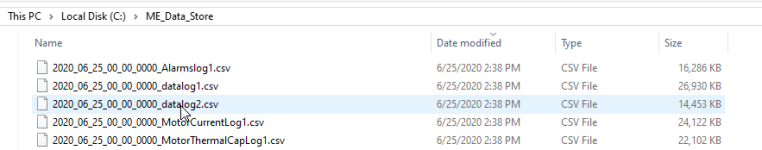Hey,
One of my HMIs is getting too full with data logs so I am planning on removing a lot of the tags and keeping what me need. Then I will run them through file viewer to convert them to CSV to condense them more.
On the HMI there is the folder specified in title that is already generating CSV files of things like motor currents, alarms, etc. Is this a common folder on these devices? How do I see where the files are coming from?
One of my HMIs is getting too full with data logs so I am planning on removing a lot of the tags and keeping what me need. Then I will run them through file viewer to convert them to CSV to condense them more.
On the HMI there is the folder specified in title that is already generating CSV files of things like motor currents, alarms, etc. Is this a common folder on these devices? How do I see where the files are coming from?