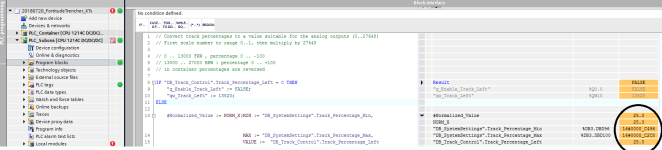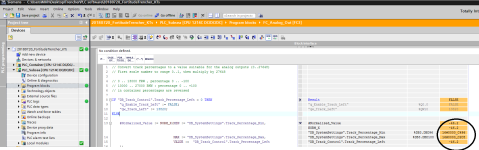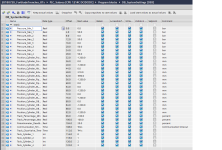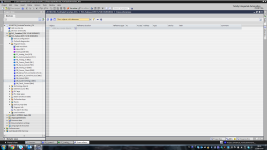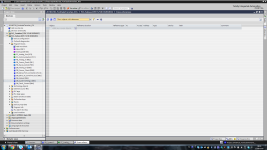m.hoseinghadiry@gmai
Member
Hi Guys,
I am using this function
#Normalized_Value := NORM_X(MIN := "DB_SystemSettings".Track_Percentage_Min,
MAX := "DB_SystemSettings".Track_Percentage_Max,
VALUE := "DB_Track_Control".Track_Percentage_Left
);
#Normalized_Value is a real
MIN=-100
MAX=+100
and "DB_Track_Control".Track_Percentage_Left (-100 to +100)
but I don't get any output between 0 to 1, which is supposed to be!!.
Has anybody encountered this problem? Any idea what is wrong?
my plc is S7-1200 and I am using TIA Portal V14
thank you for your support.
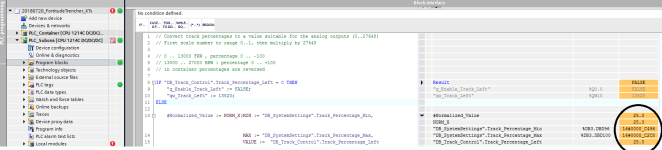
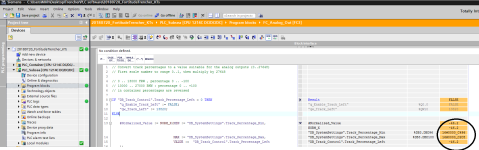
I am using this function
#Normalized_Value := NORM_X(MIN := "DB_SystemSettings".Track_Percentage_Min,
MAX := "DB_SystemSettings".Track_Percentage_Max,
VALUE := "DB_Track_Control".Track_Percentage_Left
);
#Normalized_Value is a real
MIN=-100
MAX=+100
and "DB_Track_Control".Track_Percentage_Left (-100 to +100)
but I don't get any output between 0 to 1, which is supposed to be!!.
Has anybody encountered this problem? Any idea what is wrong?
my plc is S7-1200 and I am using TIA Portal V14
thank you for your support.