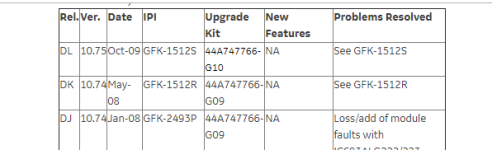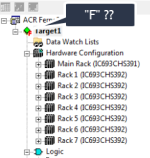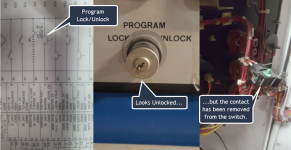AutomationTechBrian
Lifetime Supporting Member
Continuing saga from an earlier service call... My customer has a machine with a 90-30 PLC. We couldn't get logic equal by uploading the program, so I recommended that they get a spare CPU, and we use that one to try to get logic equal for troubleshooting.
The customer found a reconditioned one online and bought it. That one had worked for getting logic equal, but there was an issue with the flash memory, and the program was never saved during a power cycle. So he returned it for a replacement.
The replacement came, and I went over to install it today. After uploading, I got a little red "F" over the "logic equal" green icon (see picture). I checked the diagnostics and found a configuration error (see picture). I realized the problem was probably caused by a mis-match of the firmware. The CPU labels confirmed that the replacement CPU had a newer version of the firmware (see picture).
I need to ask... Is this an indication of a firmware issue? Do I re-flash the firmware back, or change a setting in the configuration and re-download? If I flash the firmware, how do I get the file, and do I use Profacy ME, or another application?

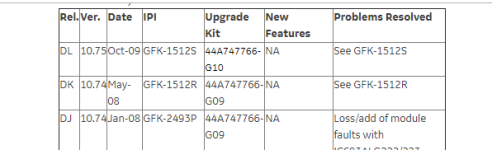

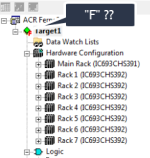

The customer found a reconditioned one online and bought it. That one had worked for getting logic equal, but there was an issue with the flash memory, and the program was never saved during a power cycle. So he returned it for a replacement.
The replacement came, and I went over to install it today. After uploading, I got a little red "F" over the "logic equal" green icon (see picture). I checked the diagnostics and found a configuration error (see picture). I realized the problem was probably caused by a mis-match of the firmware. The CPU labels confirmed that the replacement CPU had a newer version of the firmware (see picture).
I need to ask... Is this an indication of a firmware issue? Do I re-flash the firmware back, or change a setting in the configuration and re-download? If I flash the firmware, how do I get the file, and do I use Profacy ME, or another application?